Lab1
세션 목표
Docker Container build, run, debug
Docker Hub로부터 Docker images pull 하기
Google Container Registry 에 Docker image push 하기
Google Cloud
Cloud Shell 은 development tools 와 로드되는 가상 머신이다.

gcloud is the command-line tool for Google Cloud. It comes pre-installed on Cloud Shell and supports tab-completion.
Auth list 확인

도커 데몬은 hello-world 이미지를 로컬에서 찾지 못하면 Docker Hub에서 이미지를 pull하여 컨테이너를 생성하고 실행한다.
이미지를 풀 한 후 다시 해당 명령어를 실행하면 이제 docker daemon은 local registry에서 이미지를 찾고, 그 이미지로부터 컨테이너를 실행한다.
Build
The initial line specifies the base parent image, which in this case is the official Docker image for node version long term support (lts).
In the second, you set the working (current) directory of the container.
In the third, you add the current directory's contents (indicated by the "." ) into the container.
Then expose the container's port so it can accept connections on that port and finally run the node command to start the application.
node application
위 파일 작성 후 image를 build한다.
-t 명령어는 name: tag 로 태그를 지정하기 위한 명령어.
따라서 이미지의 이름은 node-app 이고, tag는 0.1이 된다.
태그를 지정하지 않으면 latest 로 저장된다. 이렇게 되면 새로운 이미지가 생겼을 때 헷갈리기 때문에 태그를 반드시 저장하는 것이 중요하다.

이미지 빌드 후 도커 이미지 목록을 확인한다.
Run
위에서 빌드한 이미지 기반의 컨테이너를 실행하기 위해서는 다음 명령어를 실행한다.
—name 은 컨테이너 이름을 지정할 수 있도록 하는 명령어이다.
-p 는 도커가 호스트의 포트 4000번을 컨테이너의 80번 포트로 매핑하도록한다.
따라서 호스트는 http://localhost:4000 에서 서버를 확인할 수 있다.

도커 컨테이너를 띄운 후 다른 터미널에서 아래 명령어를 확인해본다.

다음과 같은 명령어를 확인할 수 있다.
만약 컨테이너가 백그라운드에서 데몬으로 돌아가는지 확인하기 위해서는 -d flag를 붙인다.
도커 내렸다가 background에서 run 하도록 하는 명령어

컨테이너 아이디를 통해 로그를 확인한다.
app.js 파일 변경 후 다시 이미지를 빌드하고 새로운 태그를 붙인다.
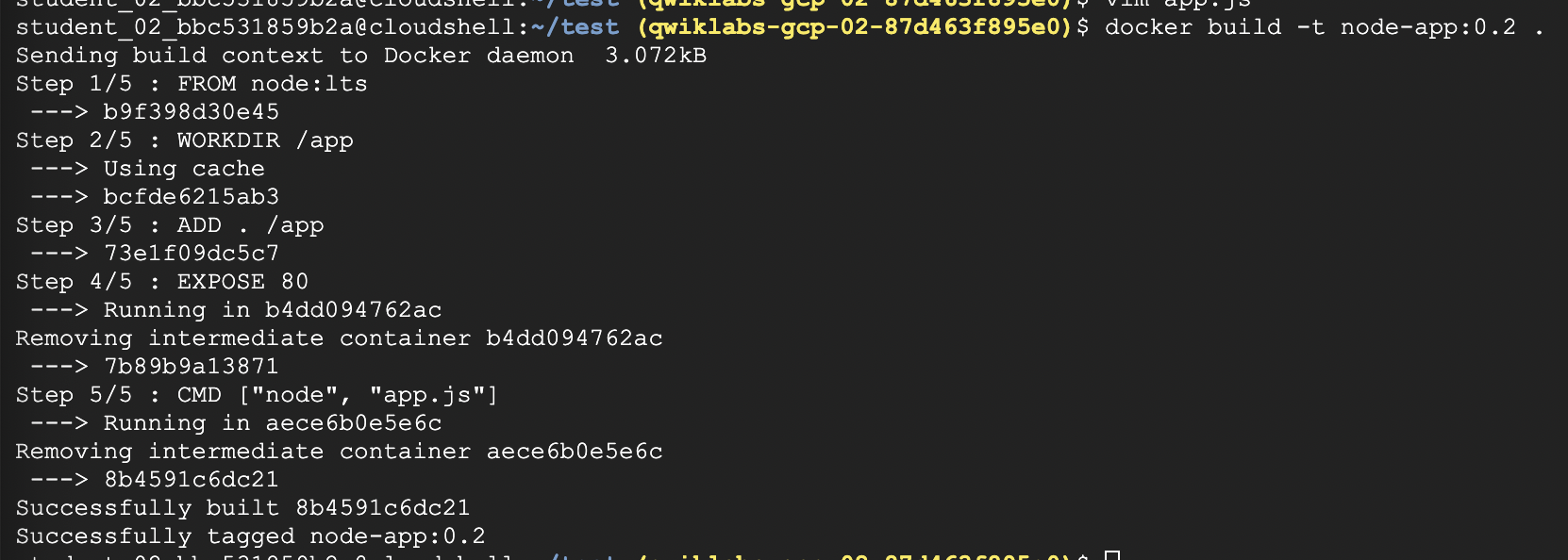
step2 에서는 이미 존재하는 cache layer를 사용한다.
Step3 부터는 app.js에서 변경사항이 있었기 때문에 layer들도 수정된다.
새로운 이미지를 이용한 컨테이너를 실행한다.
이미 호스트의 4000번 포트를 사용중이기 때문에 다른 포트번호를 사용한다.

Debug
컨테이너 아이디를 통해 도커 로그를 확인한다.
컨테이너안에서 interactive Bash session 실행
-it flag는 pseudo-tty를 할당함으로써 컨테이너와 상호작용할 수 있도록 한다.
bash는 WORKDIR 인 /app 에서 실행된다는 것을 기억하자. (Dockerfile 에서 작성함)
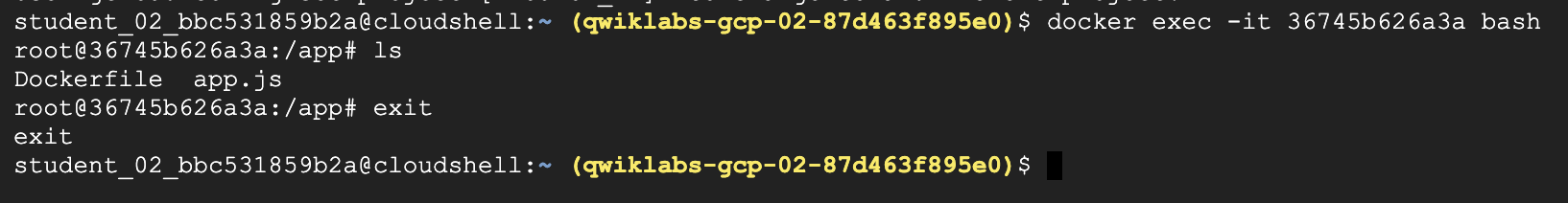
Publish
이제 이미지를 Google Container Registry (gcr)에 푸시해보자!
그 후 컨테이너와 이미지들을 삭제할 것이고, 그 다음 풀하고 컨테이너를 실행할 것이다.
gcr에 이미지를 푸시하기 위해서는 이미지 이름을 registry name으로 태그해야한다.
형식은 [hostname]/[project-id]/[image]:[tag] 이다.
For gcr:
[hostname]= gcr.io
[project-id]= your project's ID
[image]= your image name
[tag]= any string tag of your choice. If unspecified, it defaults to "latest".
project ID는 아래 명령어를 실행해 확인한다.
node-app:0.2 를 태깅해보자.

이제 이 이미지를 gcr에 푸시해보자.
이제 Google Cloud에서 이미지가 잘 푸시되었는지 확인한다.

이미지 테스트
다양한 방법으로 시도 할 수 있지만 간단히 존재하던 기존의 컨테이너들을 삭제한다.
node image를 지우기 전에 node:lts 의 child images 들도 삭제해야한다.
다음 명령어를 사용한다.
이제 이미지를 pull 하고 실행해보자
Last updated